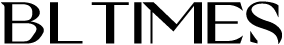Security on the internet
1. Never let anyone know your password or login details!
2. How can I protect my passwords?
3. How can I protect my computer?
4. How can I check that I am on the genuine Banque de Luxembourg client website?
5. How can I log off securely and check when I last connected to the site?
6. How can I protect against phishing?
7. What can I do if I've lost my access codes and who can I contact if I have a question?
1. Never let anyone know your password or login details!
Banque de Luxembourg will never contact you by email to ask you for your personal login details, passwords, OTPs (One Time Passwords) or any other form of confidential information.
The Bank never asks its clients for their access codes (passwords, OTPs, etc.), whether by email, telephone or any other means of communication.
2. How can I protect my passwords?
Choose a strong password (composed of at least 8 characters, including numbers and special characters) and change it regularly. Do not save this password on your browser. Use different passwords for each website you visit (E-Banking access to other banks, email, online shopping, social networks, forums, etc.).
3. How can I protect my computer?
To protect your E-Banking access, always use a computer you trust and know is secure; avoid public computers.
We recommend that you:
- install antivirus and antispyware software on your computer which is updated regularly and automatically
- install the latest software updates for your operating system and internet browser
- only install trustworthy software
- enable your operating system's firewall.
4. How can I check that I am on the genuine Banque de Luxembourg client website?
Go to the Banque de Luxembourg website by entering the address https://www.banquedeluxembourg.com in the address bar of your Internet browser or from your Favourites if you have previously assigned it.
1. Click on "MY ACCOUNT ONLINE" then select your authentication mode:
- Check that the address starts with "https"
- Check that there is a padlock symbol at the top of the secure page and that the padlock is closed
2. Double-click on the padlock
- A screen representing Banque de Luxembourg's digital certificate appears
- Check that the certificate actually belongs to Banque de Luxembourg
5. How can I log off securely and check when I last connected to the site?
After checking your accounts online, always terminate the connection on your personal area of the website using the "Log off" button and close the window of your browser.
Don't forget to keep an eye on account movements.
6. How can I protect against phishing?
This is a technique that computer hackers use to mimic emails or institutional websites to collect confidential data such as your credit card number, ID, password, name, first name, date of birth, address, phone number, etc.
In most cases, this scam uses fake emails from banks or official organisations. The messages use the pretext of a technical upgrade of the site in question or say that your personal details need to be verified. By clicking on a link contained in the email, you are redirected to a site that mimics the institutional site and invited to enter your personal data.
To protect against phishing, never click on a link or attachment in an unsolicited email. If you are in any doubt about the source of an email, delete it immediately.
Remember that Banque de Luxembourg and other financial institutions in general will never ask for a password, ID or OTP by email or phone call to a client.
7. What can I do if I've lost my access codes and who can I contact if I have a question?
If you lose your access codes, telephone our BL-Support (+352) 26 20 26 30 +32 (0) 2 663 45 55to block access to your online account.
BL-Support is open Monday to Friday from 8am to 6pm.